October 5, 2007 - 1:04pm | What browser are you using blackchip? I edited your post that came out weird... but I didn't change anything. I just opened it and then saved it. It fixed the odd formatting. This may be a browser thing... need to lock it down. 3. We wear sungoggles during the day. Not because the sun affects our
vision, but when you're cool like us the sun shines all the time. |
 October 5, 2007 - 5:40pm | At the time I was using Firefox 2.0.0.6 running on Windows XP Professional SP2. |
October 5, 2007 - 7:15pm | hm. That's exactly the platform I use on my home PC. On my work laptop I use 2.0.0.7 (just updated it today). I can't imagine why those comments rendered that way. Any theories anyone?  It happened again at node/1212... so far it's only happened in posts from blackchip. I can't figure this out... I'm totally confused. I just had to open his post at node/1212 and save it again - I didn't edit it whatsoever. I'm at a total loss. It happened again at node/1212... so far it's only happened in posts from blackchip. I can't figure this out... I'm totally confused. I just had to open his post at node/1212 and save it again - I didn't edit it whatsoever. I'm at a total loss.3. We wear sungoggles during the day. Not because the sun affects our
vision, but when you're cool like us the sun shines all the time. |
 October 5, 2007 - 7:33pm | not sure, but I tend to hit ENTER after I get near the right of my browser. so, let type with no ENTER's for a test.... spot ran really really really really really really really really really really really really really really really really really really really really really really really really really really really really really really really really really really really really really really really really really really really really really really really really really really really really really really really far....  |
 October 5, 2007 - 7:36pm | backclip, what does the WINDOW look like when your typing? does it run waaay to the right? or does it look liike this?  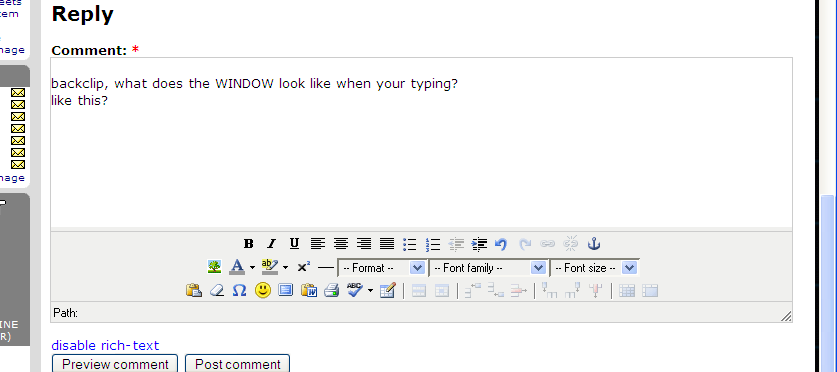 |
 October 5, 2007 - 9:07pm | When I'm typing it the text wraps incorrectly in the text area. I'll make a screenshot the next time it happens. To complicate matters, the Windows machine is my work laptop. My home desktop is Ubuntu 7.04, and I switch between Firefox and Opera as needed. I'll make sure to pay close attention and document all this in the future. Watch this thread. |
October 5, 2007 - 9:17pm | The text editor is a javascript application - tinyMCE. Next time you're editing on it and it acts goofy - do me a favor and check the version of the java runtime from your laptop pc too? 3. We wear sungoggles during the day. Not because the sun affects our
vision, but when you're cool like us the sun shines all the time. |
 October 5, 2007 - 9:48pm | I'll bet you it has to do with a Firefox Add-on. I've discovered that at least some of the add-ons cause problems. |
 October 6, 2007 - 10:24am | I'm using tinyMCE on another site. I'll see if I can replicate the problem on that site's development instance. |
 October 6, 2007 - 10:57am | Or maybe I won't have to. I'll try to replicate this in Firefox on both Ubuntu and XP. Here are the details on the previous post: OS: Ubuntu 7.04 Browser: Opera 9.23 Java Version: 1.4.2-02 from Blackdown Java-Linux Team Snapshot: 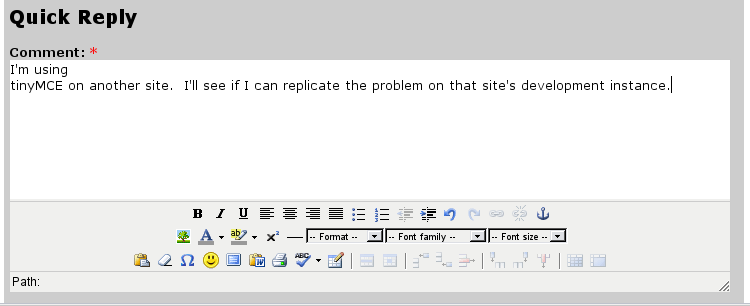 |
 October 6, 2007 - 10:40am | I'm using tinyMCE on antother site. I'll see if I can replicate the problem on that site's development instance. |
 October 6, 2007 - 10:57am | Details on previous post: OS: Ubuntu 7.04 Browser: Firefox 2.0.0.6 Java Version: 1.6.0 from Sun Microsystems Inc. Not bothering with screenshot as it worked properly. |
 October 6, 2007 - 10:51am | I'm using tinyMCE on another site. I'll see if I can replicate the problem on that site's development instance. |
 October 6, 2007 - 10:56am | Details on previous post: OS: Windows XP Professional SP2 Browser: Firefox 2.0.0.7 Java Version: 1.6.0_02 from Sun Microsystems Inc. Not bothering with the screenshot as it worked properly. Looks like the problem is the Java version Opera is using. I'll figure out how to update that and try again. I got the java version by going to http://www.javatester.org/version.html -- something you might want to put in a FAQ. |
 October 6, 2007 - 11:02am | Awesome. Operability in Opera. Is it possible that the java platform causes most of the problems? Also, are there any other browser brands that have been having trouble, Rogue? |
 October 6, 2007 - 11:31am | I'm using tinyMCE on another site. I'll see if I can replicate the problem on that site's development instance. |
 October 6, 2007 - 11:37am | Okay, the problem is with the Debian base of Ubuntu, which uses Java 1.4. Part of the miracle that is the Debian administration process. The solution:
|
October 6, 2007 - 5:15pm | Well this doesn't surprise me. I've scoured the development pages for tinyMCE and find that the generic answer to nearly all support requests is a java update, regardless of browser. I don't currently have any type of FAQ, but if I build one I'll definately put that in it. For now, we should just keep it in mind. When the site goes fully public, I'm sure we'll run into these sorts of issues. It's the danger of using all the javascript to make the site do the stuff we want it to. It's going to be bumpy!! 3. We wear sungoggles during the day. Not because the sun affects our
vision, but when you're cool like us the sun shines all the time. |