 October 28, 2012 - 11:04am | I know that gaming and computer knowledge often go hand in hand, but some of us poor slobs cannot write programs or take computers apart & put them back together again. I have had a terrible time trying to post pictures on this website. It is just not user friendly. I am not asking for a how-to explanation. I am asking for a better, more intuitive system that won't scare away non-hackers. |
 October 28, 2012 - 11:10am | Hah! The good news is that once you do learn how to post a picture you will then be level 2 in computer skills! I might not be a dralasite, vrusk or yazirian but I do play one in Star Frontiers! |
October 28, 2012 - 2:37pm | It really can't get much easier here, unless you're looking for an "upload image form your hard drive" feature. If it's the former... Step 2> select "copy image" Step 3> press "ctrl" & "v" to post the image here. Here's your avatar using that method:  Otherwise you have to utilize an image hosting site like www.imageshack.us or photobucket etc to upload your own hard drive files, and once hosted repeat the above procedure. |
 October 28, 2012 - 6:24pm | Tried it. Not happening. I can't get pics to appear in my comments. Control V does nothing. It worked when I posted my avatar, but it does not work in the comments. The "insert image" icon below brings up a pop-up that asks for a URL. Then you get ANOTHER pop-up that gets even more complicated. Been trying this mess all week. I feel like I've been hit by a tangler grenade. I need some solvaway. |
 October 28, 2012 - 6:37pm | I can get the image to come up on the 2nd pop-up which says "image/file browser", but then how do I get it from there to the first pop-up or to the comment itself? Last time I tried, it posted the image OUTSIDE the comment box! EDIT: Tried again. Tried your suggestion about 5 times. Nothing. Tried it different ways. Still nothing. Tried the "insert/edit image" button again. No good. Feeling frustrated. I don't see how a 3rd party website is going to help me solve this problem. |
 October 28, 2012 - 6:42pm | I'll admit, it's something I've never really thought about since I have my own website. I just throw my images up there and then link from here.
I followed that exact process to insert the Frontier explorer issue 2 cover image below.
Ad Astra Per Ardua! My blog - Expanding Frontier Webmaster - The Star Frontiers Network & this site Founding Editor - The Frontier Explorer Magazine Managing Editor - The Star Frontiersman Magazine |
 October 28, 2012 - 6:45pm | 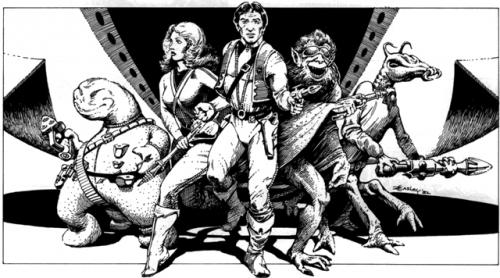 SOLVED IT!!!!! My computer was set to block pop-ups, and temporarily enabling pop-ups wasn't allowing this site to do its job. I had to ALWAYS ALLOW this site's pop-ups in order to get it to work. Still seems like it could use a little user-friendly revising there... |
 October 28, 2012 - 6:44pm | I can just drag images into the comment box as well per Shadow Shack's instructions. I agree that it could be easier. Maybe w00t can do something to streamline it. Ad Astra Per Ardua! My blog - Expanding Frontier Webmaster - The Star Frontiers Network & this site Founding Editor - The Frontier Explorer Magazine Managing Editor - The Star Frontiersman Magazine |